We are so excited to welcome you to the new Film Fatales Member Portal! Please be sure to complete these important tasks to start taking advantage of all the new capabilities.
Please note that the website is still in Beta, so we appreciate your patience as we work out any kinks.
Is something not working? Fill out our Website Feedback Form
Both Creator and Pro members must complete the following tasks to ensure they have access to the Member Portal and their director profile and/or projects can be featured on our new website.

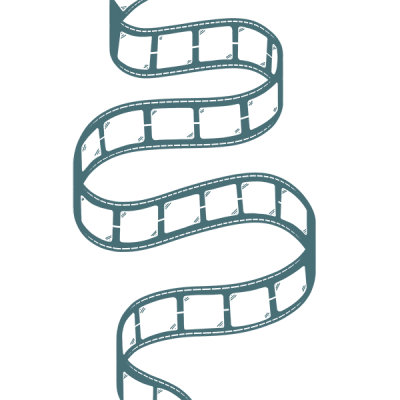
Check out our Webinar Library to watch recordings of previous online events. Request a complimentary Media Promotion for your film’s release. And be sure to check out our FAQ page for any additional questions that come up.
We invite you to upgrade to Pro membership to participate in our Parity Pipeline Initiative to receive artist development support, career advancement opportunities and recommendations for funding and distribution for your project.
The Overview Page is a helpful reminder of member benefits.
All Pro members must complete the following tasks to ensure their projects are included in the Parity Pipeline.
The Parity Pipeline is a results-driven initiative that connects underrepresented filmmakers directly with key decision-makers who are looking to hire equitably and program inclusively.
We provide a direct pipeline for film festival programmers, production companies, funders, and other film industry allies to discover your directing projects for funding and distribution opportunities.
Pro members are invited to include up to three projects in the Parity Pipeline at any time. Creator members must upgrade to participate.

Explore the Pro Member exclusive Parity Pipeline Portal, featuring hundreds of opportunities for your project at any stage of development through distribution, as well as film festival submission discounts, directing opportunities. Request a recommendation directly in the Pipeline Portal. Take advantage of dozens of additional Vendor Discounts on software, IMDBPro membership, event passes, equipment rentals, and more. Enjoy!
